Technical Requirements
Setting up your development environment for optimal keyword research tool creation requires careful attention to both hardware capabilities and software configurations.
System Specifications
Processor Requirements
Intel Core i5-8400 or AMD Ryzen 5 3600 minimum. For complex data processing and multiple API calls, we recommend i7-10700K or Ryzen 7 3700X for smoother performance during peak analysis periods.
Memory Allocation
16GB RAM minimum, 32GB recommended. Keyword databases and search volume calculations can consume significant memory, especially when processing large datasets simultaneously.
Storage Configuration
500GB SSD for system drive, additional 1TB for project storage. Fast storage significantly impacts database query speeds and API response caching performance.
Network Connectivity
Stable broadband connection with 50 Mbps minimum download speed. API-heavy workflows require consistent connectivity to prevent timeout errors during batch processing.
Development Stack
Programming Languages
Python 3.9+ for data processing and API integration. JavaScript (Node.js 18+) for real-time interfaces. SQL knowledge essential for database optimization and query performance tuning.
Database Systems
PostgreSQL 14+ for primary data storage. Redis for caching frequently accessed keyword metrics. MongoDB for storing unstructured search result data and competitor analysis.
Development Tools
Docker for containerization, Git for version control, VS Code or PyCharm for coding environment. API testing tools like Postman essential for debugging third-party integrations.
Cloud Services
AWS or Google Cloud account with billing enabled. Most keyword research APIs and data processing services require cloud infrastructure for scalable deployment and reliable uptime.

Multi-screen Development Setup

Database Architecture Design

API Integration Testing
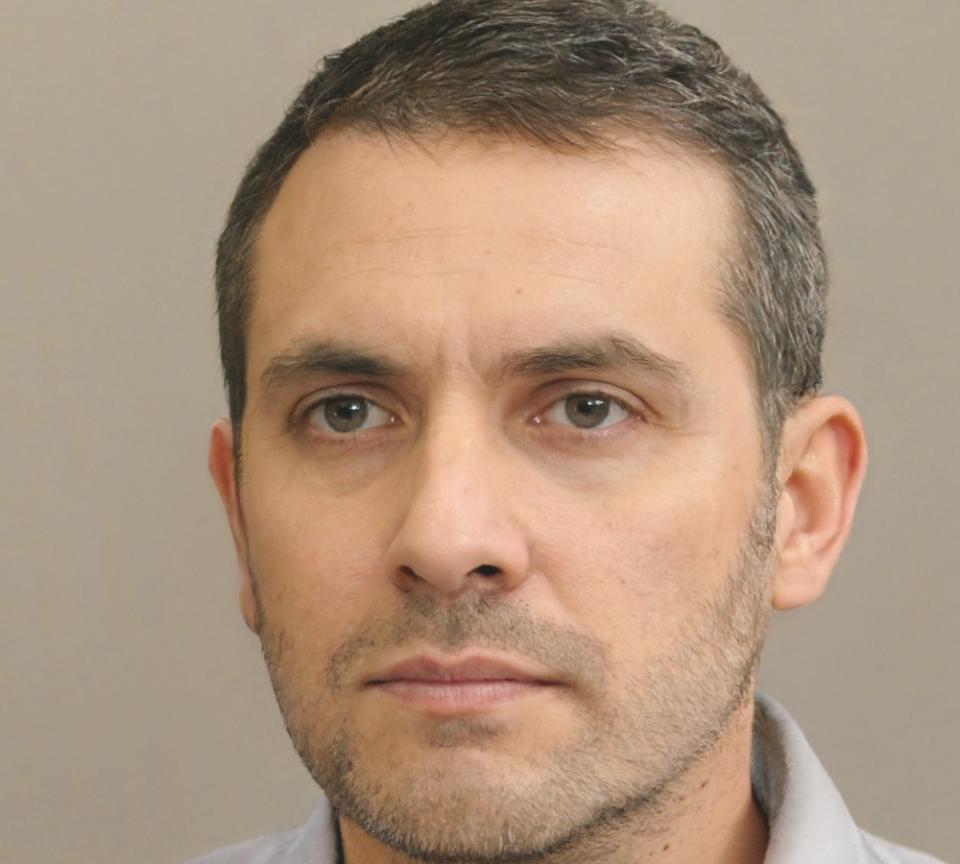
Getting the technical setup right from day one saves weeks of frustration later. I've seen too many projects stall because developers underestimated the infrastructure needs for handling search API rate limits and data processing bottlenecks.
Marcus Thorne
Senior Backend Developer

Setup Timeline
From initial configuration to production-ready development environment
1
Environment Setup
Install base development tools, configure version control, and establish local database connections. Usually takes 2-3 hours with our guided setup scripts.
2
API Integration
Connect to keyword research APIs, configure authentication keys, and test basic data retrieval. Allow 4-6 hours for proper error handling implementation.
3
Database Configuration
Set up data schemas, implement indexing strategies, and optimize query performance. This step typically requires a full day of careful planning and testing.
4
Testing & Deployment
Run comprehensive tests, deploy to staging environment, and validate all systems work together seamlessly. Final verification usually takes 6-8 hours.